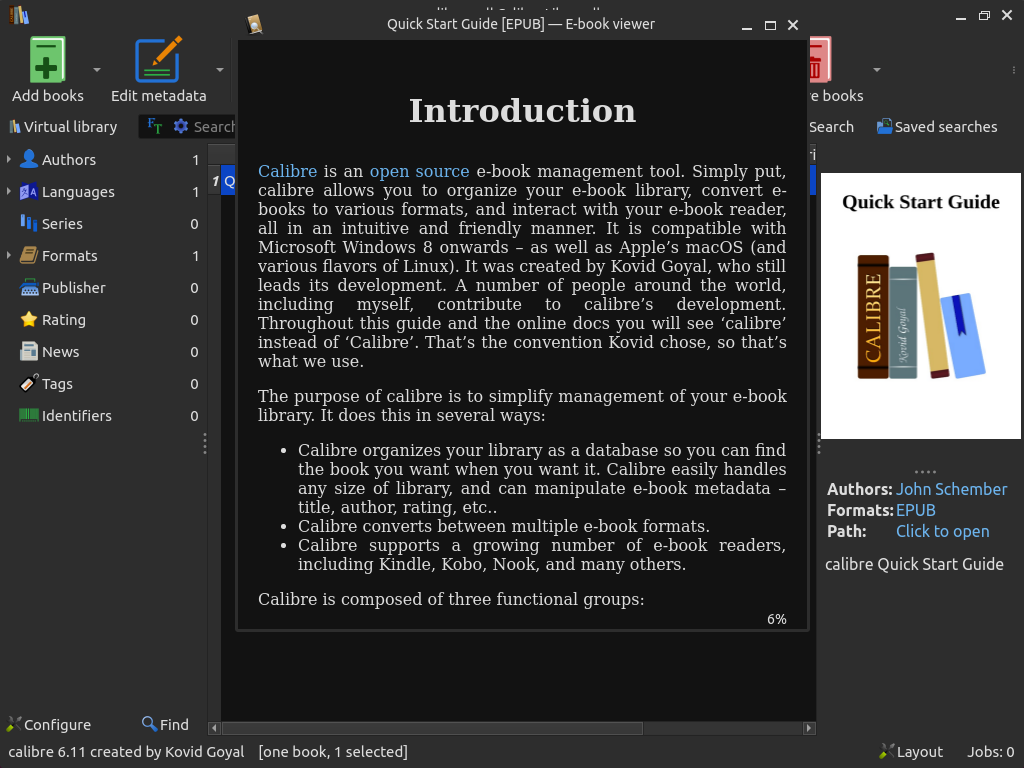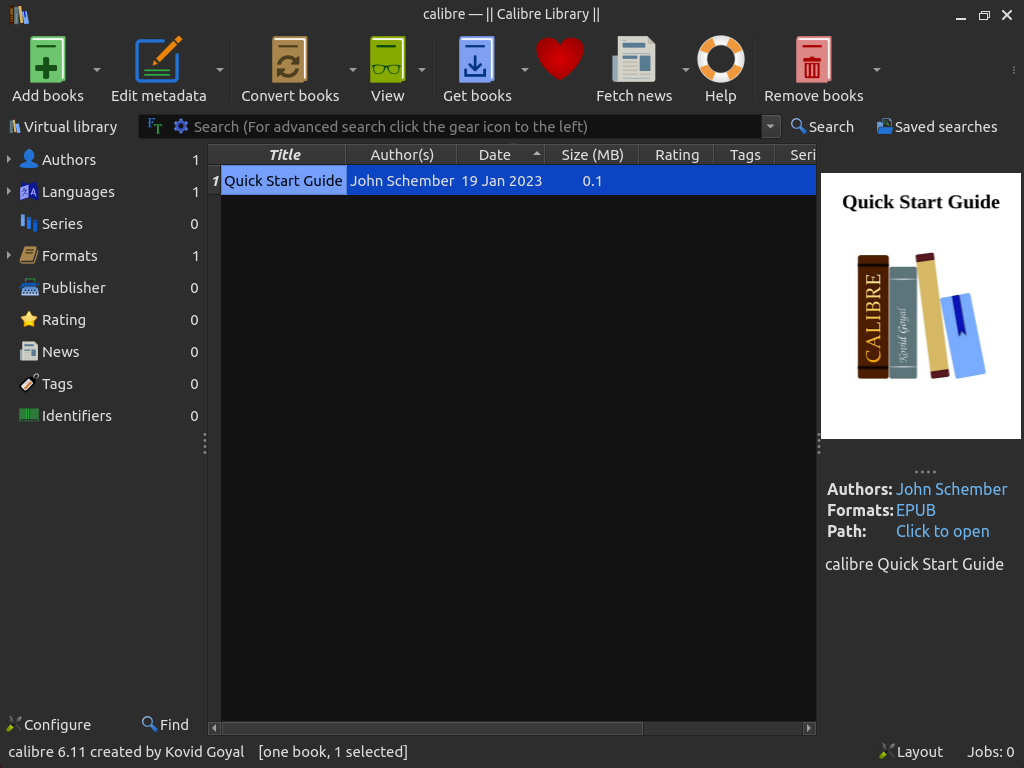
A powerful and easy to use e-book manager
Calibre is a complete e-library solution. It includes library management, format conversion, news feeds to e-book conversion, e-book viewer and editor, and e-book reader sync features.
Calibre is primarily an e-book cataloging program. It manages your e-book collection for you. It is designed around the concept of the logical book, i.e. a single entry in the database that may correspond to e-books in several formats. It also supports conversion to and from a dozen different e-book formats.
| Ubuntu versions | Updated on | Version | StatisticsDownloads: active releases | total (XtraDeb releases) | Packages | |
|---|---|---|---|---|---|
22.04Jammy | 2023/10/26 | 6.29.0 | 1546 | 26039 (122) | |
20.04Focal | 2021/02/13 | 5.11.0 | 2481 | ||
23.10Mantic | 2024/04/21 | 7.9.0 | 20 | ||
24.04Noble | 2024/06/28 | 7.13.0 | 113 | ||
Learn here: How to install applications from this web site.