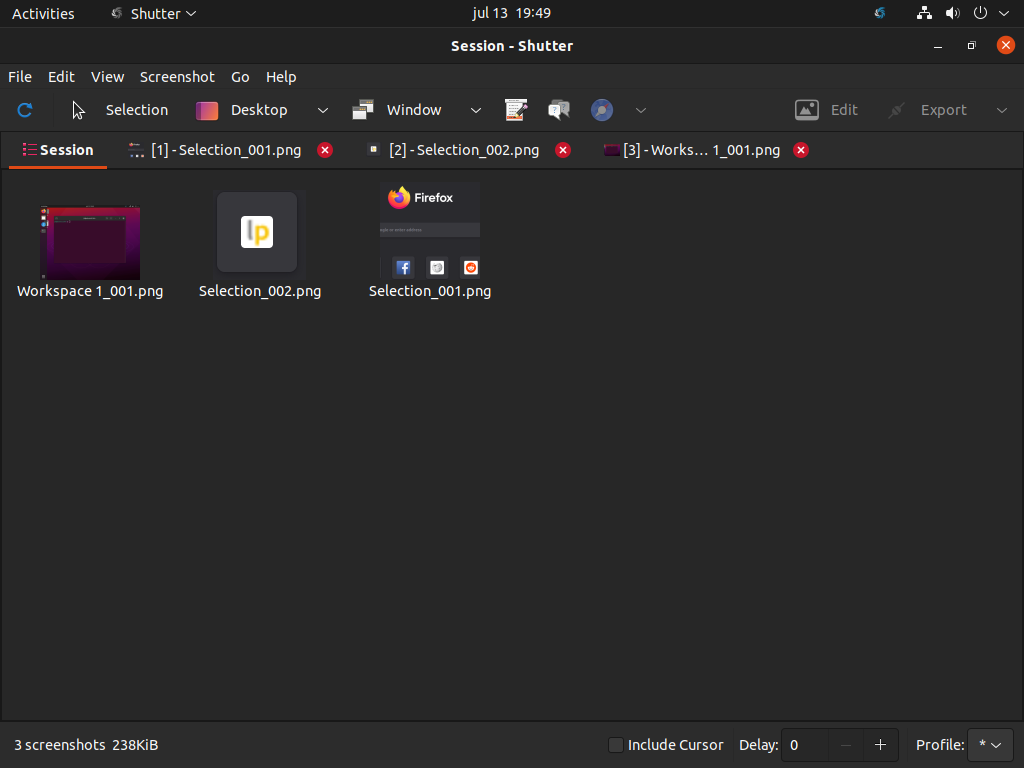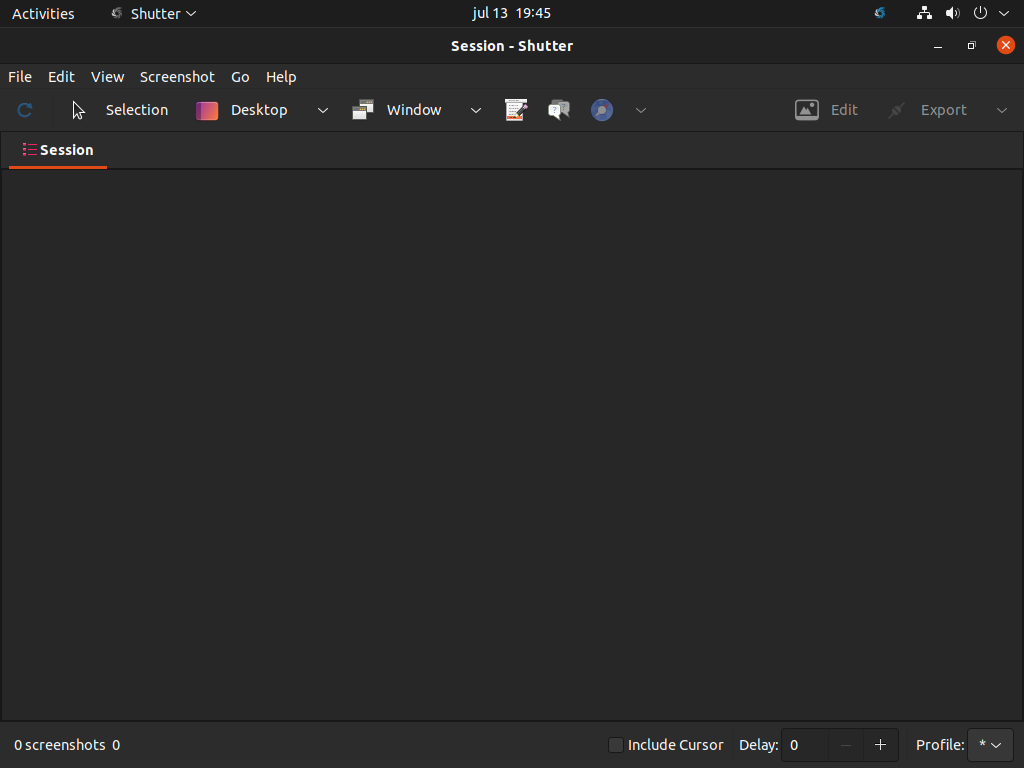
Feature-rich screenshot program
Shutter is a feature-rich screenshot program for Linux based operating systems such as Ubuntu. You can take a screenshot of a specific area, window, your whole screen, or even of a website – apply different effects to it, draw on it to highlight points, and then upload to an image hosting site, all within one window.
Shutter allows you to capture nearly anything on your screen without losing control over your screenshots (tabbed interface). Shutter ships with a great variety of plugins that allow you to add impressive effects to your screenshots.
Shutter ships with its own built-in editor and is able to upload your files directly to Image-Hosters (e.g. imgur.com), retrieve all the needed links and share them with others.
Remark: With very limited functionality on Wayland.
| Ubuntu versions | Updated on | Version | StatisticsDownloads: active releases | total (XtraDeb releases) | Packages | |
|---|---|---|---|---|---|
24.04Noble , 23.10Mantic , 22.04Jammy | 2024/04/25 | 0.99.5 | 188 | 3499 (14) | |
20.04Focal | 2023/03/13 | 0.99.4 | 1580 | ||