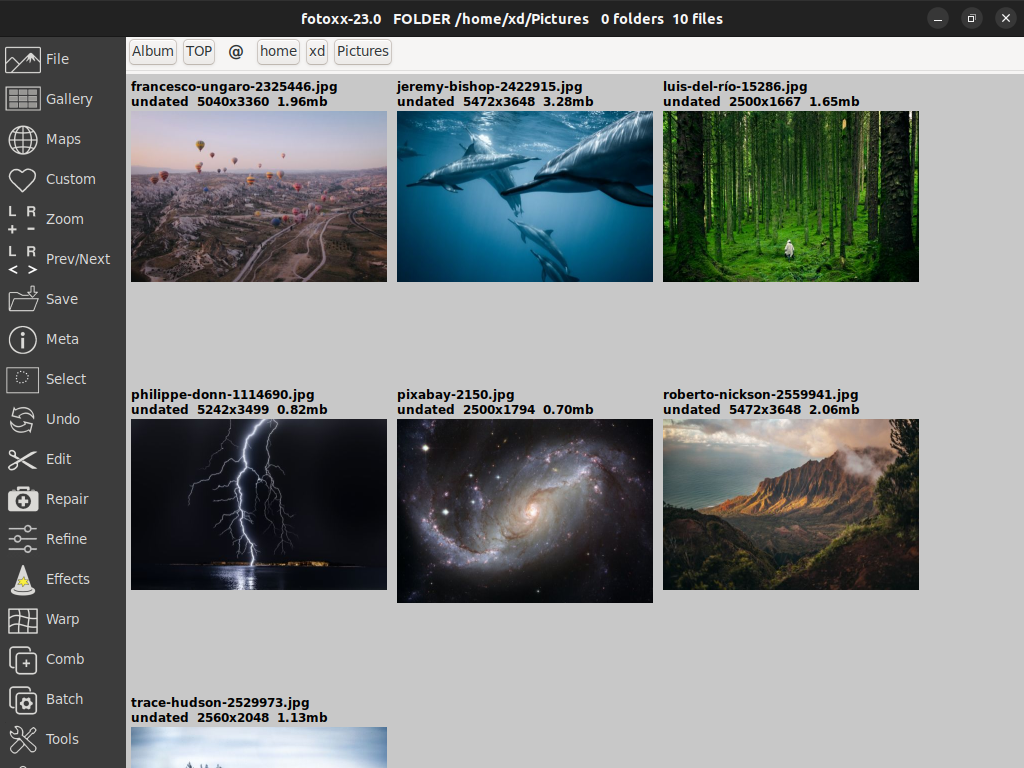
Edit and manage a large collection of photos (formerly known as Fotoxx)
Fotoxx has many features, including but not limited to:
- Navigate a large image collection with a thumbnail browser.
- Fotoxx has extensive tools for edit, repair, and special effects.
- File versioning, metadata edit and report, search
- Edit image features or areas separately from background.
- Composite functions and batch functions
- Albums, slideshow with animated transitions and pan/zoom.
- Scalable world map with click to see markers.
- Standards compliant, can be used with other photo programs.
| Ubuntu versions | Updated on | Version | StatisticsDownloads: active releases | total (XtraDeb releases) | Packages | |
|---|---|---|---|---|---|
24.04Noble | 2024/07/02 | 24.50 | 2 | 31 (10) | |
23.10Mantic , 22.04Jammy | 2024/04/04 | 24.21 | 5 | ||
23.10Mantic | 2023/12/10 | 23.81 | 2 | 4002 (50) | |
20.04Focal | 2022/04/02 | 22.15 | 464 | ||
Learn here: How to install applications from this web site.
