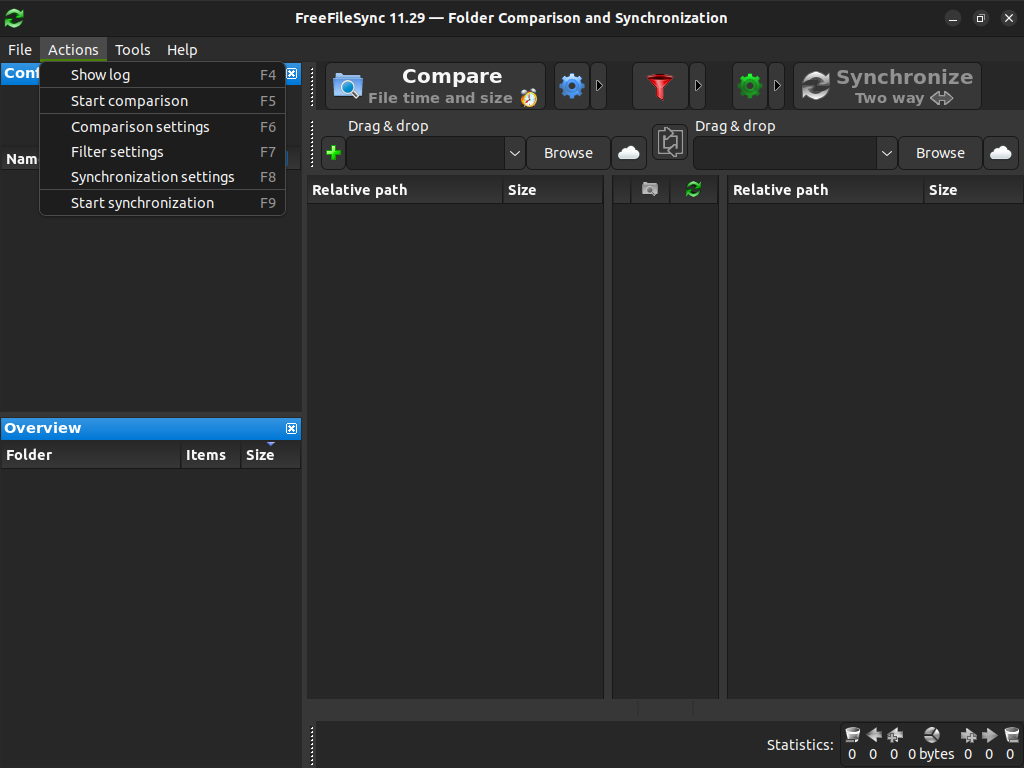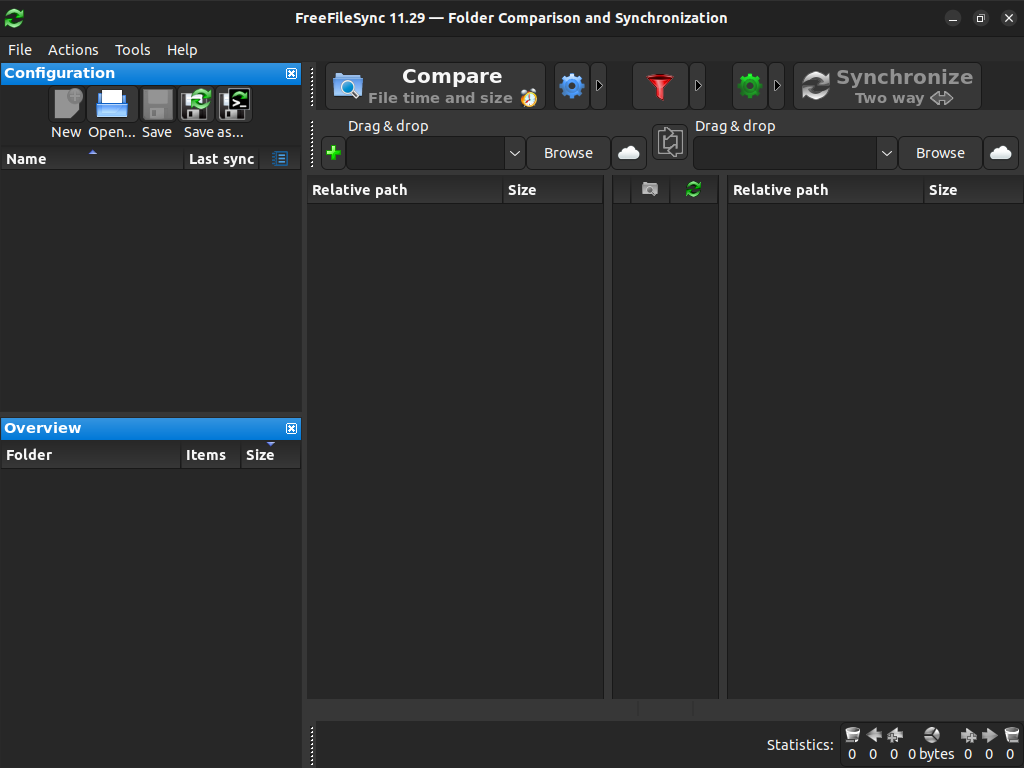
Cross-platform file sync utility
FreeFileSync is a folder comparison and synchronization software that creates and manages backup copies of all your important files.
Instead of copying every file every time, FreeFileSync determines the differences between a source and a target folder and transfers only the minimum amount of data needed.
FreeFileSync is Open Source software, available for Windows, macOS, and Linux.
| Ubuntu versions | Updated on | Version | StatisticsDownloads: active releases | total (XtraDeb releases) | Packages | |
|---|---|---|---|---|---|
23.10Mantic | 2024/02/17 | 13.4 | 16 | 1010 (43) | |
22.04Jammy | 2022/09/04 | 11.25 | 217 | ||
20.04Focal | 2022/03/17 | 11.18 | 157 | ||
24.04Noble | 2024/06/25 | 13.7 | 7 | ||
Learn here: How to install applications from this web site.